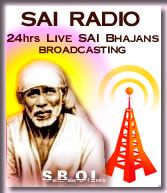|
How to tune in?
Having difficulty tuning in
or listening to online streaming of Bhajans? Read the instructions*
below (courtesy Radiosai.org)
Please note: You will need a player with streaming mp3 support. Older
versions of Windows Media player, and Windows media player on the Mac do not
work.
Recommended players are:
WinAmp - free download available for Windows
here
XMMS for Linux/Unix is available here
Schedules of Radio programs &
Streaming audio service of Radio Sai Global Harmony is
given here.
Sonique and
Windows Media Player for Windows and
iTunes
for Mac and Win2K/XP may also be used.
RealOne Player also works, and is available for Windows,
Mac and Unix/Linux.
MusicMatch Jukebox is another player for Windows.
Instructions for use with each
player:
1. Windows Media Player:
With Windows Media Player on Windows, you have to copy and paste the
following URL exactly as you see it into the File->Open URL menu item of the
Media Player. Windows Media Player for the Mac doesn't play this stream, but
iTunes for Mac does.
The URL to copy is -
http://stream.radiosai.net:8002/ for AsiaStream
http://stream.radiosai.net:8004/ for AfriStream
http://stream.radiosai.net:8006/ for AmeriStream
http://stream.radiosai.net:8000/ for BhajanStream
http://stream.radiosai.net:8008/ for DiscourseStream
2. Winamp: In case
clicking on the "listen now" link still doesn't work for you though you have
Winamp installed, open Winamp, hit Ctrl-L to display the "Open URL" box, and
copy the following URL into it -
http://stream.radiosai.net:8002/ for AsiaStream
http://stream.radiosai.net:8004/ for AfriStream
http://stream.radiosai.net:8006/ for AmeriStream
http://stream.radiosai.net:8000/ for BhajanStream
http://stream.radiosai.net:8008/ for DiscourseStream
3. ITunes on Mac: In
case clicking on the "listen now" link still doesn't work for you though you
have ITunes on your Mac, open ITunes, use menu item Advanced -> Open Stream;
in the window that pops up, copy the following URL into it -
http://stream.radiosai.net:8002/ for AsiaStream
http://stream.radiosai.net:8004/ for AfriStream
http://stream.radiosai.net:8006/ for AmeriStream
http://stream.radiosai.net:8000/ for BhajanStream
http://stream.radiosai.net:8008/ for DiscourseStream
4. RealPlayer: For
playing the stream in Realplayer, go to menu item File -> Open ; in the
window that pops up, copy the following URL into it -
http://stream.radiosai.net:8002/ for AsiaStream
http://stream.radiosai.net:8004/ for AfriStream
http://stream.radiosai.net:8006/ for AmeriStream
http://stream.radiosai.net:8000/ for BhajanStream
http://stream.radiosai.net:8008/ for DiscourseStream
5. XMMS: In case
clicking on the "listen now" link still doesn't work for you though you have
XMMS installed, open XMMS, hit Ctrl-L to display the "Open URL" box, and
copy the following URL into it -
http://stream.radiosai.net:8002/ for AsiaStream
http://stream.radiosai.net:8004/ for AfriStream
http://stream.radiosai.net:8006/ for AmeriStream
http://stream.radiosai.net:8000/ for BhajanStream
http://stream.radiosai.net:8008/ for DiscourseStream
Click
here to see today's playlist.
|